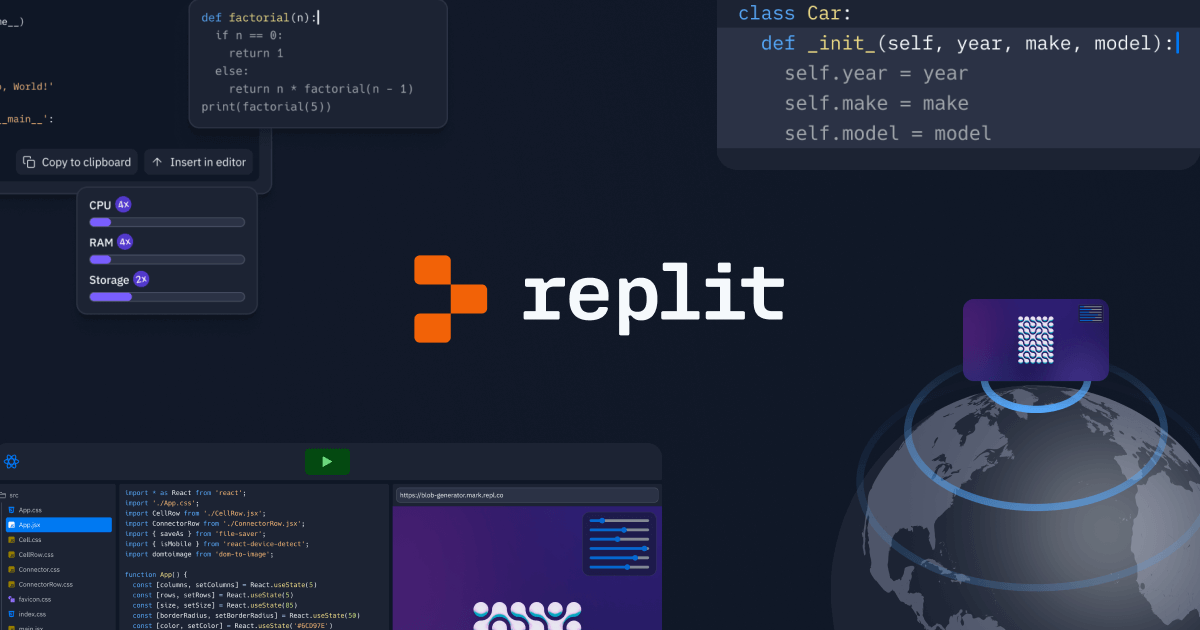- CodeCraft by Dr. Christine Lee
- Posts
- Build Your Own Hangman Game in Python
Build Your Own Hangman Game in Python
Step-by-Step Guide for Beginners

Hey there, Python programmer! Today, we’re diving into a classic and fun project: creating your very own Hangman game. This project is perfect for beginners and will help you understand key programming concepts in a fun and interactive way. By the end of this tutorial, you’ll have a working game and a solid grasp of some essential Python skills. Let’s get started!
What You Will Learn
Strings: How to manipulate text data.
Lists: How to store and manage collections of items.
Loops: How to repeat actions until a condition is met.
Conditionals: How to make decisions in your code.
User Input: How to get and use input from the user.
Step-by-Step Guide to Creating Hangman
Step 1: Set Up the Game
First, we need to set up the basics of our game, including the list of possible words and choosing a random word as the secret word.

Explanation:
We import the random module to choose a word randomly from our list of words.
Step 2: Display the Game Board
We’ll create a function to display the game board, showing the correctly guessed letters and placeholders for the remaining letters.

Explanation:
This function goes through each letter in the secret_word. If the letter has been guessed, it’s displayed; otherwise, an underscore (`_`) is shown.
Step 3: Get User Guess
We’ll create a function to get a letter guess from the player.

Explanation:
This function ensures the player inputs a single letter and handles invalid inputs gracefully.
Step 4: Check the Guess
We’ll create a function to check if the guessed letter is in the secret word and update the game state accordingly.

Explanation:
This function updates the correct_guesses list if the guess is correct; otherwise, it updates incorrect_guesses.
Step 5: Play the Game
Now, we’ll combine all these pieces to run the game.

Explanation:
Setup: We initialize the game, including the word and the lists for correct and incorrect guesses.
Game Loop: The game continues until the player runs out of attempts or guesses the word.
Display and Input: We display the game board, get the player’s guess, and update the game state.
Check Win Condition: We check if all letters have been guessed to declare a win.
A Sample Output

Access and Copy Hangman Python Code via Link below:
Sponsors and Resources
Looking for an insightful exploration of AI and business that’s easy to understand?
Explore Dharmesh’s newsletter, "Connecting Dots."
It’s filled with concise insights on startups, scale-ups, and strategies to elevate your business with cutting-edge technology.
Don’t fall behind in the rapidly changing world of business and AI—get ahead!
|
Conclusion
And there you have it! You’ve built your very own Hangman game in Python. This project has introduced you to important programming concepts like strings, lists, loops, and conditionals, all while having fun creating a classic game.
Ready for More Fun Python Projects?
Subscribe to our newsletter now and get a free Python cheat sheet! Dive deeper into Python programming with more exciting projects and tutorials designed just for beginners.
Happy coding and enjoy playing your new Hangman game!