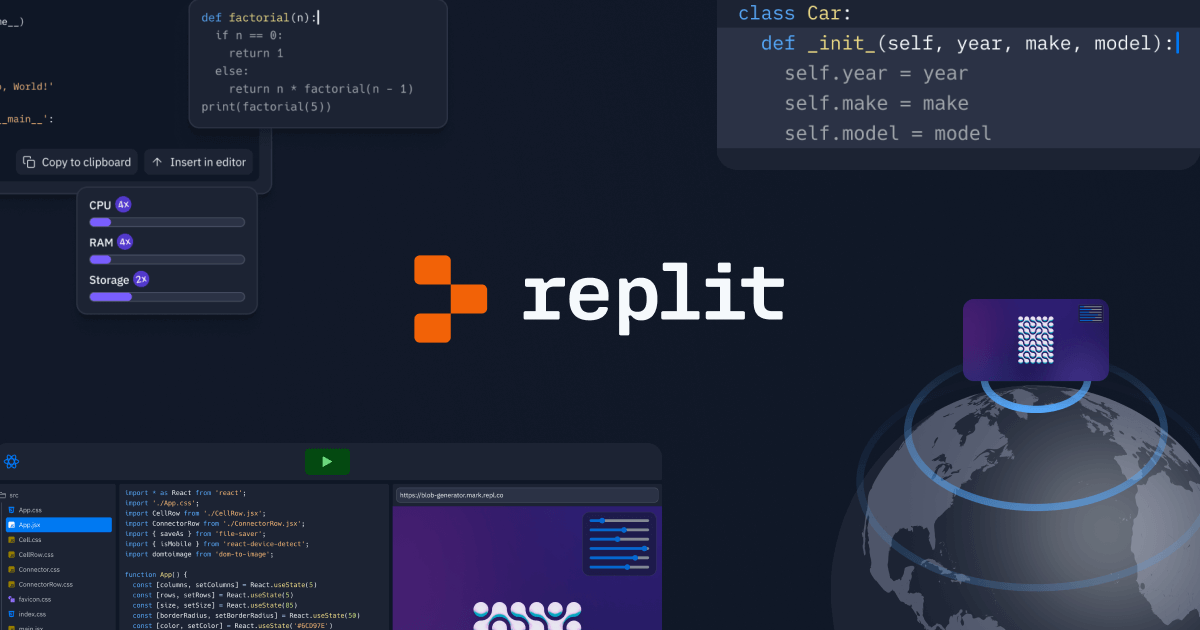- CodeCraft by Dr. Christine Lee
- Posts
- Are You Smart Enough to Code Rock, Paper, Scissors in Python?
Are You Smart Enough to Code Rock, Paper, Scissors in Python?
Start Now and Learn Python Fast

Rock, Paper and Scissors
Dive into the exciting world of programming by creating your very own Rock, Paper, Scissors game. This classic game is not only fun to play but also an excellent project for beginners looking to sharpen their Python skills. By building this game, you'll learn key programming concepts like conditional statements, loops, and user input handling. Plus, to spice things up, we'll use ASCII art to represent rock, paper, and scissors!
What You Will Learn
Conditional Statements: Learn how to use
if,elif, andelseto handle different game outcomes.While Loops: Understand how to keep the game running until the player decides to quit.
User Input: Handle and validate user input.
Random Module: Use Python's
randommodule to let the computer randomly choose its move.
Step-by-Step Guide to Building the Game
Step 1: Display Intro Art
First, let's make the game welcoming by adding some ASCII art for rock, paper, and scissors.
This step introduces the game and visually represents the choices using ASCII art. ASCII art is a graphic design technique that uses printable characters from the ASCII standard to create images.

Purpose: The function print_art() prints a welcome message along with ASCII art for each option. This helps set the game's tone and provides a visual cue for the players.
Step 2: Get User Choice
Prompt the user to select rock, paper, or scissors.
This step involves interacting with the user to get their choice and ensuring it's valid.

Purpose: The function get_user_choice() asks the player to enter their choice, ensures that the input is one of the valid options (rock, paper, or scissors), and handles any invalid inputs by looping until a valid input is received.
Step 3: Computer Choice
Let the computer randomly choose its move.
This step randomly selects the computer's choice using the random module.

Purpose: The function get_computer_choice() uses random.choice() to select a random element from the list of options. This simulates the computer making a random decision in the game.
Step 4: Determine the Winner
Use conditional statements to determine the winner of the game.
This step compares the user's and the computer's choices to determine the outcome of the game.

Purpose: The function determine_winner() evaluates the game's rules to see who wins. It checks for a tie first, then checks each scenario where the user wins, and if none of those conditions are met, the user loses.
Step 5: Run the Game
Now, let’s put it all together and run our game.
Finally, this step integrates all other functions to run the game.

Purpose: The function play_game() coordinates the flow of the game. It starts by displaying the game art, then it gets choices from both the user and the computer, compares these choices to determine the winner, and prints the outcome. By calling play_game(), the entire game is executed in sequence.
Let's Play!
Congratulations! You've just programmed your very own Rock, Paper, Scissors game in Python. This simple project covers fundamental programming concepts that are essential as you continue to explore more complex projects.

Choose your weapon

I lost!
Full Rock, Paper and Scissors Python Code
Access and Copy Rock, Paper Scissors Python Code:
Recommendation
|
Want More Fun Projects?
If you enjoyed this and want to dive deeper into programming with Python, consider subscribing to our newsletter. You’ll get access to more fun projects, programming tips, and a free cheat sheet to help you along your coding journey!
🌟 Subscribe Now and Boost Your Coding Skills!
Let’s keep coding and having fun with Python!